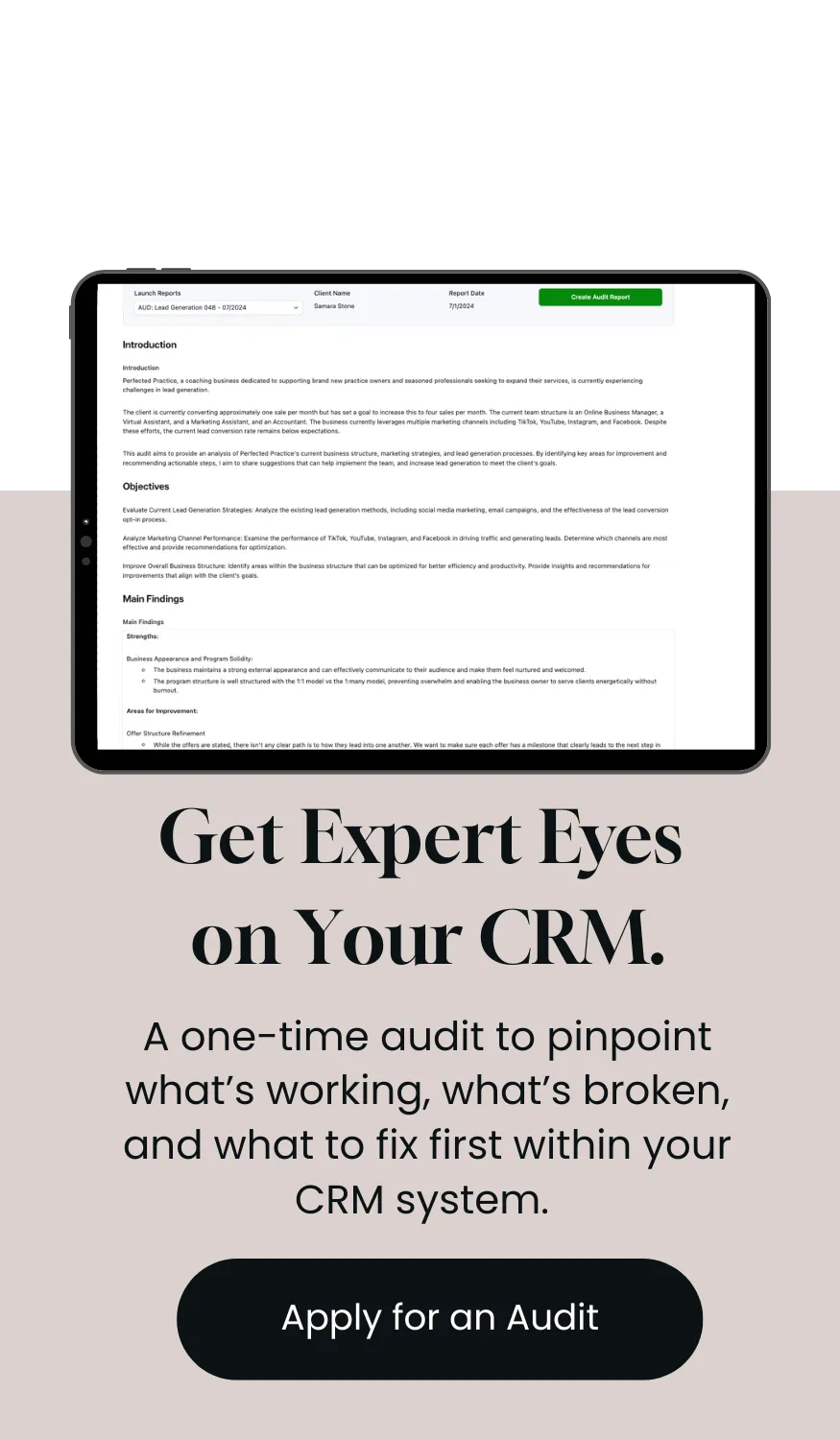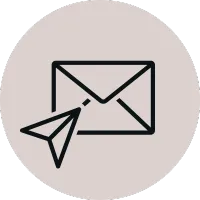How to Choose the Right CRM (and Make It Work for You)
When it comes to choosing a CRM, you may feel like Jasmine from Aladdin, experiencing a whole new world.
Decision fatigue is real because there are too many options.
No CRM comes “ready to run.”
You can buy HubSpot, Salesforce, Pipedrive, HighLevel—whatever the platform—but it won’t organize your business for you.
The right CRM is the one that matches how your team actually works, scales with your processes, and becomes a trusted source of truth instead of a digital filing cabinet.
Let’s walk through how to evaluate, choose, and design a CRM that your business will still love two years from now.
Step 1: Define What The CRM Needs to Do (Not What It Needs to Have)
Most people start their CRM search with features: “Does it have pipelines? Email integration? AI?”
That’s backward.
Start with function, not features. Ask:
What part of our business needs more clarity or consistency?
Who will use this daily—and for what purpose?
What decisions do we want to make faster?
Then map it to use cases, not a feature checklist.
Example:
Instead of “We need automation,” say “We need automated lead routing when a deal is created.”
Instead of “We need dashboards,” say “We need to track conversion rates from demo to close weekly.”
Once your problems are defined, it becomes clear which platform can solve them—and which ones just add noise.
Step 2: Match the Platform to Your Complexity
The best CRM for a two-person startup isn’t the best one for a 200-person sales org.
Here’s a quick framework I use when evaluating platform fit:
Pro Tip:Always pick the simplest platform that can grow with you, not the most complex one you can afford. You can upgrade features later—but you can’t undo confusion.
Step 3: Design for Process, Not Just Pipeline
CRMs break when they’re set up like spreadsheets.
Before importing a single contact, define your core process flow—the journey a record takes from start to finish.
For example:
Marketing captures a lead
Sales qualifies it
RevOps converts it to an opportunity
Success onboards the customer
Finance closes the loop
Now translate that process into stages, fields, and automations.
If your process isn’t clear, your CRM will just multiply the chaos.
Tip: Document your lifecycle stages before you configure pipelines. A good CRM mirrors your business flow, not the other way around.
Step 4: Build Around Data Standards from Day One
Data is the heartbeat of your CRM.
But most teams skip structure in favor of speed—and pay for it later.
Here’s how to set up clean data from the start:
Standardize property names (e.g., “Lead Source” vs. “Source of Lead”)
Use dropdowns, not free text, wherever possible
Assign ownership for each key field
Define data rules: when something’s created, updated, and archived
Even if you’re small now, those rules prevent massive cleanup projects later.
Step 5: Plan Your Automation Strategy Intentionally
Automation is where CRMs either scale beautifully—or break spectacularly.
Start small.
Build automations that support clarity and consistency first:
Lead assignment and notifications
Lifecycle updates when deals change
Internal handoff automations between departments
Avoid “one-workflow-to-rule-them-all” setups.
Keep them modular: each automation should do one job, with clear triggers and owners.
And always document them. The most dangerous workflow is the one nobody understands.
Step 6: Choose Visibility Tools That Create Alignment
Dashboards shouldn’t be decoration—they should drive decisions.
When evaluating CRMs, look at:
How easily can you filter and visualize data?
Can each team get a view that actually matters to them?
Can leadership see outcomes, not just activity?
You want a CRM that helps teams see how their work connects.
If everyone’s working from different spreadsheets, you don’t have alignment—you have opinions.
Step 7: Prioritize Adoption Like It's a KPI
Even the most perfectly architected CRM fails without user adoption.
A few ways to keep engagement high:
Provide clear SOPs or quick Loom walkthroughs for every process
Share updates when something changes—never surprise users
Nominate internal “system champions” for each team
Make the CRM useful for the people who log in daily (if they see value, they’ll use it)
Remember: adoption isn’t training once. It’s ongoing enablement.
Common CRM Selection Mistakes
Buying before mapping your process
Over-customizing on day one
Ignoring data standards until it’s a mess
Building automations too early
Assuming adoption happens naturally
Wrapping it Up
The right CRM is about fit, clarity and follow-through.
When you choose intentionally - and build around data, process, automation, visibility and adoption - your CRM becomes the central nervous system of your business. It become where data lives and where growth happens.
Thank you so much for reading!
Keep up the momentum with one or more of these next steps:
📣 Sharing helps spread the word, and you’ll look like a total genius when someone receives this blog recommendation from you. + Posts are formatted to be easy to read and share.
📲 Hang out with me on LinkedIn. Don’t be afraid to say hello or message me.
📬 Want to meet online? Schedule a call to connect with me. I'm happy to discuss system, RevOps and grow a new connection.
📊 Need a second set of expert eyes? Book a CRM Audit and Get a 90-day roadmap that helps your systems run cleaner, faster, and smarter. Schedule a CRM Audit Discovery Call. to get started.