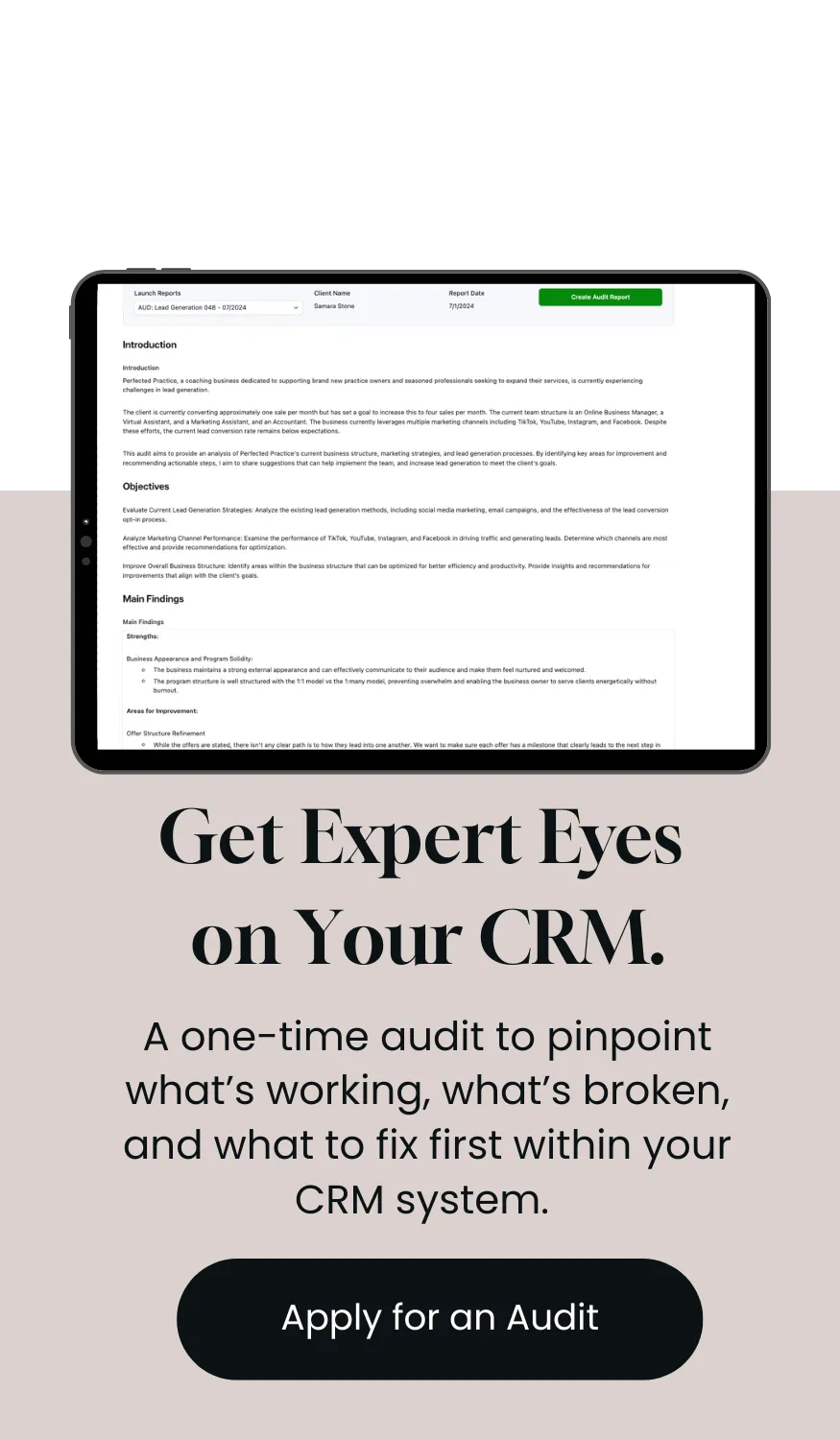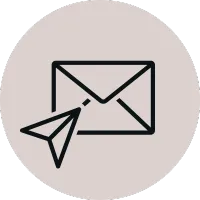How to Design Automations That Don’t Break Every Time You Grow
Every growing business hits the same wall.
The first thing to crack isn’t your CRM.
It’s not your team.
It’s your automations.
What once worked perfectly for 50 deals a month collapses under 500.
What once made life easier now becomes the reason someone says, “Don’t touch that—it’ll break everything.”
It’s not that your platform failed you. It’s that your system was built for speed, not scale.
Good automation isn’t about adding more triggers, zaps, or workflows.
It’s about creating structure — logic that evolves as your business does.
Let’s walk through the framework for designing automations that grow with you, not against you.
Step 1: Map the Process before you automate everything
Every broken workflow starts with a missing map. If you can’t draw it clearly, you can’t automate it clearly.
Before building anything, map three things:
Entry and exit points — What event starts this process, and what defines it as complete?
Owners — Who’s responsible for each step (and who fixes it when it breaks)?
Systems involved — Which tools exchange data, and where does the “source of truth” live?
Pro Tip: Use a tool like Puzzle to visualize both human and system handoffs. You’ll see bottlenecks and logic conflicts before you ever open your automation builder.
Step 2: Build Modular Automations, Not Monsters
I'll be honest. This one is more of an 80/20 rule. Because it's hard NOT to do. Complex workflows are fragile — one change breaks everything.
Until everyone has gotten into the habit of true adoption of best practices of automations, design your automations to be modular:
Each workflow should do one job.
Use triggers or status updates to hand off between workflows.
Document the purpose in one sentence.
Example:
“When a deal moves to Contract Sent, notify Finance and create the onboarding ticket.”
That’s modular. If onboarding changes, you update that single workflow—not twenty dependent ones.
Step 3: Layer In Error Handling and Alerts
Growth brings volume. And volume brings failure points.
If you don’t know when something breaks until a teammate tells you, your automations aren’t scaling — they’re guessing.
Add feedback loops from day one:
Slack or email alerts for failed actions
Dashboards tracking automation success rates
Error logs with record ID, workflow name, and time
The goal: know when something breaks before your team feels it.
Step 4: Review Automations Quarterly — Like Assets, Not Afterthoughts
Your automations deserve the same maintenance as your systems.
Once per quarter:
Audit every active workflow for duplicates or outdated logic
Archive unused ones
Review triggers and filters for changed field names or criteria
Check ownership—does the right person still manage it?
Create a simple Automation Database (in Airtable, Coda, or Notion) with:
Workflow name
Owner
Purpose
Last reviewed
Notes or next update date
Documentation is what turns “tribal knowledge” into team knowledge.
Step 5: Design for Visibility, Not Dependency
If your automations live in one person’s head, you’re already at risk.
Make your systems discoverable:
Use Supered or Notion to embed workflow notes directly in your CRM (or tool)
Adopt clear naming conventions (e.g., [Stage Change] → Create Onboarding Ticket)
Keep an internal “System Map” showing data flow and tool handoffs
Visibility kills dependency.
Dependency is what makes automation brittle.
Step 6: Test Like a QA Team, Not a User
Testing is where scalability starts.
Before you turn anything on:
Run test data through the full sequence
Confirm every connected system updates correctly
Check access permissions (most failures come from these)
Have another teammate review your logic
If it breaks in testing, that’s a gift it means your live data won’t.
Step 7: Version Everything
Growth means change: new tools, new triggers, new teams.
Version your workflows like a developer would:
Keep a running changelog (v1.3 – Added Slack alert on contract creation)
Save screenshots or exports before edits
Note what was rolled back or deprecated
A system without history is one that repeats its mistakes.
Common Automation Red Flags
You might be overdue for a rebuild if you’ve ever said:
“We can’t update this—no one knows how it was built.”
“We cloned this from a test project, and now it fires twice.”
“It only works if you do Step 3 manually first.”
These are symptoms of reactive automation, not scalable automation.
Quick Wins You Can Do Today
Document every workflow name and purpose in one spreadsheet
Add Slack alerts for failed actions
Consolidate key fields into a CRM Data Dictionary
Review one automation per week for optimization
Assign owners to your top ten most critical workflows
Small, consistent maintenance prevents massive rebuilds later.
Wrapping it Up
Scalable automations follow the same pattern as scalable teams:
Clear ownership
Clean data
Strong communication
Continuous review
If your workflows feel fragile, it’s not because you built too many — it’s because they were never designed to evolve.
Design them with structure, visibility, and version control.
Then watch your automations grow at the same pace as your business.
Thank you so much for reading!
Keep up the momentum with one or more of these next steps:
📣 Sharing helps spread the word, and you’ll look like a total genius when someone receives this blog recommendation from you. + Posts are formatted to be easy to read and share.
📲 Hang out with me on LinkedIn. Don’t be afraid to say hello or message me.
📬 Want to meet online? Schedule a call to connect with me. I'm happy to discuss system, RevOps and grow a new connection.
📊 Not sure which one fits into your tech stack for your CRM. Book a CRM audit and I’ll map your processes, stack, and governance needs—then recommend the right platform (and rollout plan). Schedule a CRM Audit Discovery Call. to get started.